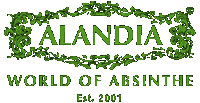How can I order at ALANDIA?
1. Finding what you want
You can either find the product you want by using our Title Search field, which is located in the upper right corner of our website, or you can use the Category Navigation Bar to browse within subjects. This will give you an overview of all of the Absinthes, Accessories and other Spirits that we offer for sale at ALANDIA.
2. Shopping Cart
Once you have found a product you would like to buy, you simply press the Add to Cart button. Up until that point you would see the text €0.00 next to the shopping cart icon in the top right area of the screen. As soon as you add a product to your cart this text changes to the value of your shopping basket. The shopping cart icon is as well a dynamic field, as soon as you roll over with your mouse pointer a screen will appear, which allows you to view and change the content of your basket at any time. If you click on the X symbol, the product will be removed from your cart, if you click in the Notepad symbol, you can adjust the quantity. You also have the option to Proceed to Checkout.
3. Checkout
If you are a new customer you should tick the Register checkbox to create your customer account. Here you will be asked to provide your personal information. Alternatively you can also order as a Guest. You would also have to enter your personal data, but no account will be created. In case you are already a registered customer you simply log in with the email address and password you provided when you first ordered. There is a facility for your password to be emailed to the email address you registered with, if you have forgotten it. This is available via the Forgot your password link on the page.
4. Billing Adress
Next thing is to provide your Billing Address. If you are already registered, these fields will be filled out automatically. On this page you have to choose as well, if you want your order to be shipped to your billing address or to an alternate location (friend, work).
5. Shipping Address / Shipping Method
If you want to ship your order to an alternate address, you will have to enter this address now. You also have to choose your desired Shipping Method.
6. Payment Method
On this screen you have to enter which Payment Method you prefer.
7. Order Confirmation
At this stage a summary of your order, address information and payment method is displayed. Please check if everything is correct and confirm our Terms of Trade and Withdrawal Policy. As soon as your order is transmitted, you will receive a confirmation email at the email address you provided.
Congratulations, you made it and within the next days your order will arrive at your place!